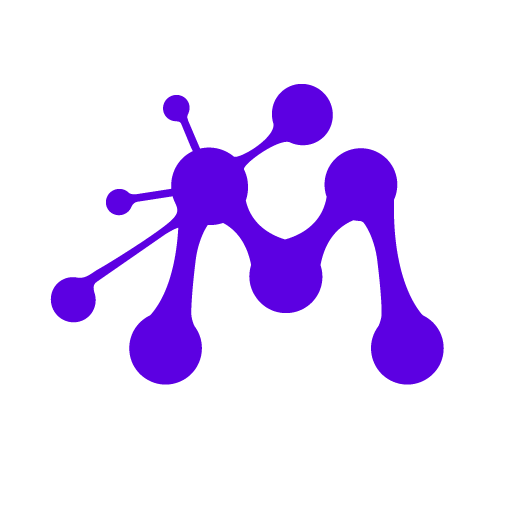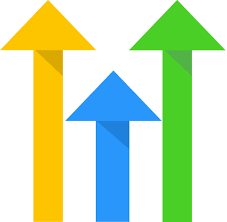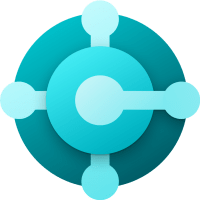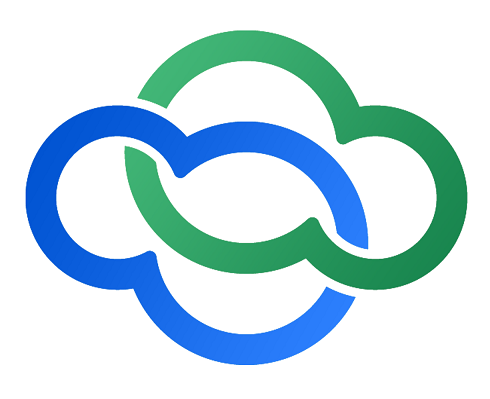Connect Upgrade.chat to Captain-data
Automate workflows and sync data between Upgrade.chat and Captain-data with AI-powered automation
Why Connect Upgrade.chat & Captain-data?
Intelligent Automation Workflows
Leverage 3 available triggers from Upgrade.chat to execute 3 targeted actions in Captain-data automatically.
Eliminate Manual Data Entry
Replace time-consuming manual processes with intelligent automation that keeps Upgrade.chat and Captain-data perfectly synchronized.
Real-time Business Intelligence
Create a unified data flow between Upgrade.chat and Captain-data for instant insights and improved decision-making across your tech stack.
Available Triggers & Actions
Upgrade.chat
Triggers (3)
Actions (6)
Captain-data
Actions (3)
Integration Features
Popular Workflows
When Upgrade.chat trigger → Create/Update in Captain-data
New Lead
Get job results
How It Works
Connect Apps
Authenticate your Upgrade.chat and Captain-data accounts
Map Fields
Choose which data fields to sync between apps
Set Triggers
Define when and how data should be synchronized
Automate
Sit back and let AI handle the automation
Frequently Asked Questions
Integration Benefits
Real-time Data Sync
Automatic synchronization between Upgrade.chat and Captain-data with 3 available triggers for instant updates.
Automated Actions
Execute 9 different actions automatically across both platforms without manual intervention.
Enterprise Security
Industry-standard encryption, OAuth 2.0 authentication, and SOC 2 compliance for secure data transfer.
Quick Setup
Connect Upgrade.chat and Captain-data in minutes with our guided setup wizard and pre-configured templates.
Custom Field Mapping
Map any field between Upgrade.chat and Captain-data with intelligent suggestions and validation.
Error Handling
Automatic retry logic, detailed error logs, and smart notifications keep your integration running smoothly.
Reverse Integration Available
Also connect Captain-data to Upgrade.chat for bidirectional automation
All Upgrade.chat Integrations
Explore all available Upgrade.chat connections
All Captain-data Integrations
Explore all available Captain-data connections
More Captain-data Integrations
Ready to Connect Upgrade.chat & Captain-data?
Join thousands of users automating their workflows with Mazaal AI